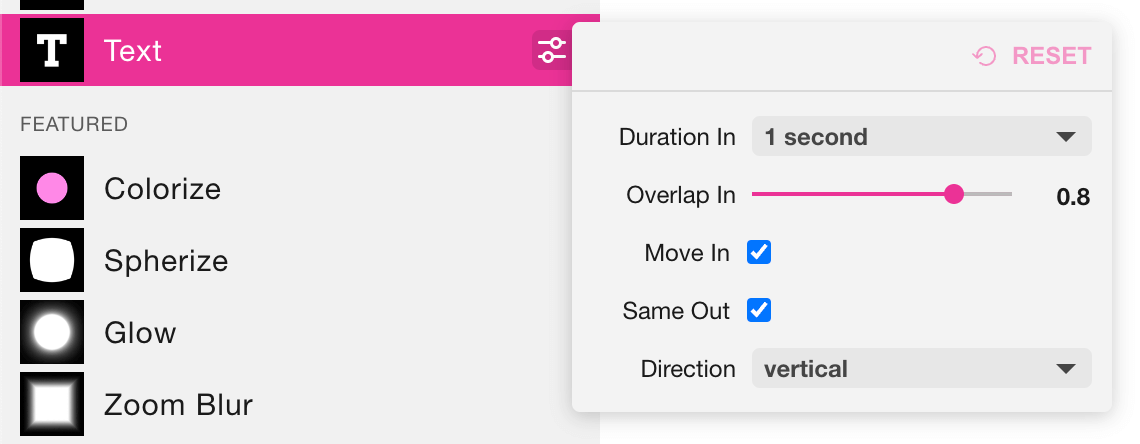If you have a lot of content to show in your flyers, you can spread it over time using multiple frames. Each layer can de-facto become a slideshow where the duration of the video will be divided for the number of the frames.
Important: a video layer can't have multiple frames.
To add a frame to a layer simply click the button "+" in the layer area of the left sidebar next to the layer thumbnail.
Once a layer contains multiple frames, you can decide to change between frames not based on the playback of the video but based on the effect input. To enable this, choose "sync playback" in the layer options.
Frame transitions with composition effects
A very powerful aspect of frames is that they use the composition effects that you can add to the layer to transition between them:
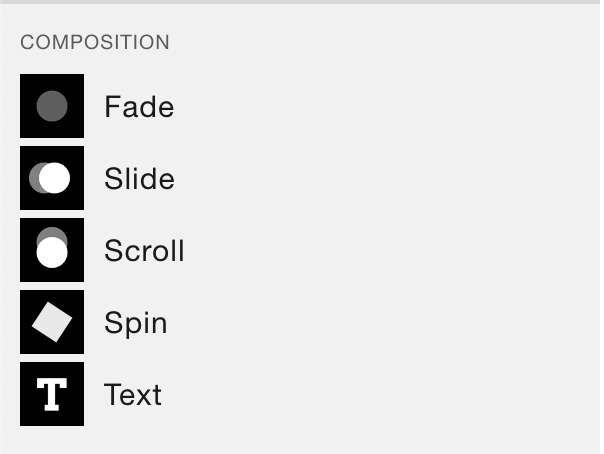
These can be particularly powerful when the transition is between text frames: