You can add as many effects as you like to each layer of your composition.
To add an effect, click the "Add effect" button on the layer you wish to add the effect to. This will open the effect selector.
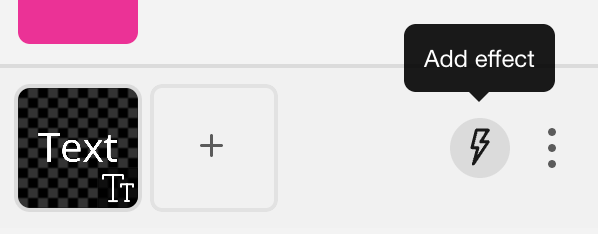
The effect selector allows you to preview and tweak the effect before confirming your choice. Once you decided which effect to add, click the button "add" on the top of the selector to confirm your choice.
Remember that when you have more than one effect applied to a layer, changing their order could generate a different result. To see how to how to change the order of your effects look at this tutorial.
Composition effects
If you want your flyer to compose and decompose at the beginning and at the end, you can try the composition effects:
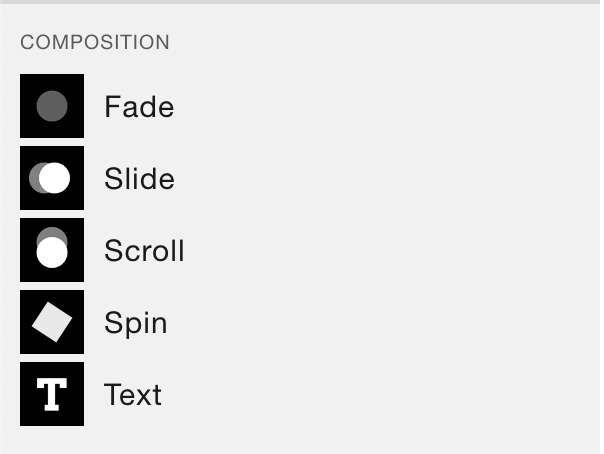
These can be particularly powerful with texts:
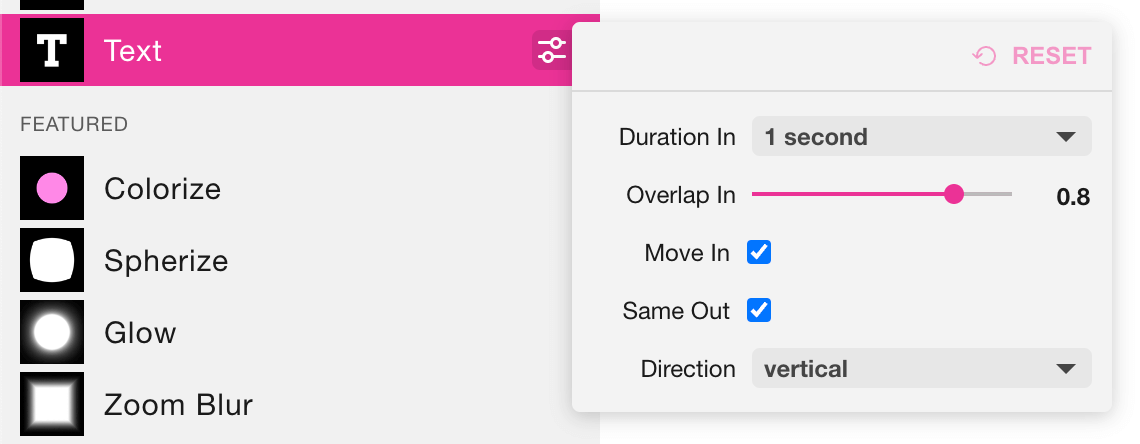
If you want even more power, try them with multiple frames.