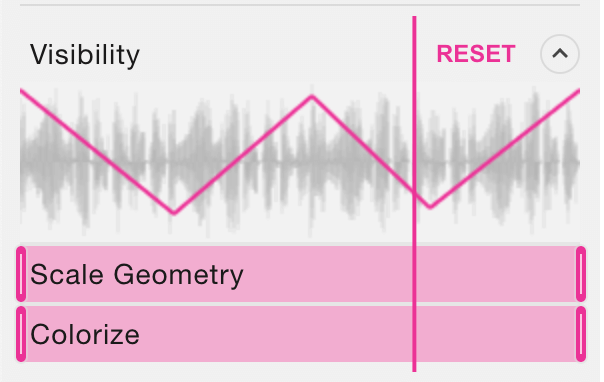With Beatflyer is super-easy to make short loopy videos, but making more complex video is not much harder.
Before using the timeline, we suggest you to try out multiple frames and composition effects.
If you are still looking for more customization, timeline is what you need.
One of the power of Beatflyer is that you can make relatively complex videos without the need of the canonical video timeline. But we recognize the need for advanced users, that's why we have one.
You can reveal it clicking the timeline button on the bottom-left of the screen when you are in Advanced editing:
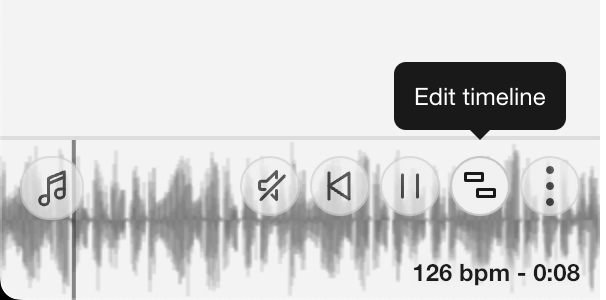
If you have some effects applied, you will noticed that with timeline not only you can change the visibility of a layer over time but you can also change the level of each effect.
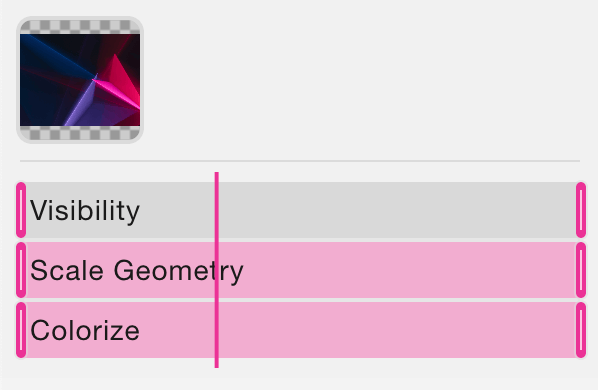
Changing effects levels over time, for instance, could allow you to apply to each frames of a layer different effects.
You can simply drag the edges of the timeline properties for quick and rough on-off changes:
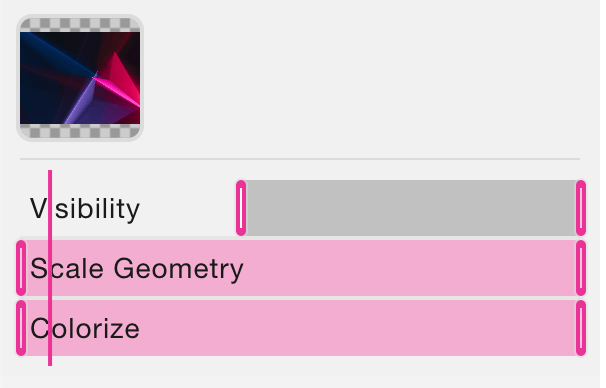
If you click on the property you can expand it and have more granular settings, even with the eventual soundwave in the background!